How to check system installation date in Windows computer?
If you want to check windows installation date, go to command prompt and type the following command.
systeminfo | find/i "install date"
And you will get something like this.
systeminfo | find/i "install date"
And you will get something like this.
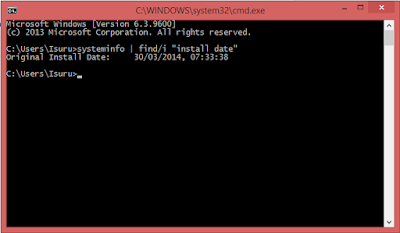
Comments
Post a Comment